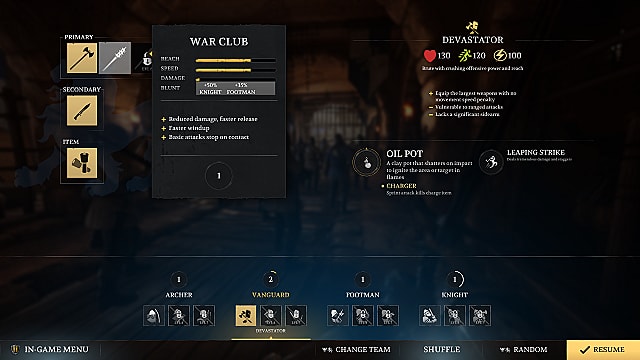Still, each weapon you equip carries with it three unique attributes. The Pole Axe, for example, has faster recovery, increased stamina negation on block, and bonus damage to shields.
On top of these attributes, those beyond the basic starting weapons are better than others against specific enemy types. The Pole Axe is a chop variant that does 25% more damage to knights and 17.5% more damage to footmen.
Every battle in Chivalry 2 is contextual, and the smaller fights within those even more contextual. You may find yourself switching up, changing, and equipping weapons to gain an advantage against a man at arms or knight.
How to Change Weapons in Chivalry 2
Whether you’re using a mouse and keyboard or a controller, changing weapons in Chivalry 2 is pretty straightforward. We’ll go over each method below as it pertains to switching up gear to equip new weapons.
How to Change Weapons Using a Mouse and Keyboard
On mouse and keyboard, you change and equip weapons by pressing the numbers on your keyboard. These are the default keybindings.
Primary weapon Secondary weapon Primary item (some classes have traps, others have throwables) Special attack/action Bandage Fists
Of course, you can completely remap these bindings on PC to suit your personal preference.
How to Change Weapons Using a Controller
Using a controller, you can switch weapons, items, and healing items by pressing right on the D-pad. This goes through your options from left to right. Conversely, you can also cycle through them from right to left by pressing left on the D-pad. Cycling through your items from right to left is helpful if you want to quickly get to a healing item.
You can also press and hold the right thumbstick to bring up the weapon wheel. Here, you can use the right thumbstick to highlight your primary and secondary weapons, as well as your fists and items. However, you cannot select a healing item through the weapon wheel.
Note that on controller, your special attack/action is mapped to Y or Triangle.
How to Equip Other Primary and Secondary Weapons
As you make progress through the game’s online modes, you’ll gain experience toward your overall player level and class. This lets you unlock new primary and secondary weapons. However, you can’t switch to them on the fly.
To change primary and secondary weapons, you must open the in-game menu during a match and select change class. This brings up information on your current class, as well as your selectable primary and secondary weapons. If you’ve reached the requisite class level for a weapon, it will be unlocked and selectable. Choose the weapon, and you’ll have it when you respawn.
That’s all you need to know about how to change weapons in Chivalry 2. While you still have to master the game’s combat system, you’ll have a better chance when you equip the right weapons. Chivalry 2, developed by Torn Banner Studios, is available now on PC, PlayStation 4, PlayStation 5, Xbox One, and Xbox Series X|S.